Makes STEM Education fun!
Combining science, computer and creativity
Makes STEM Education fun! Start out easy with a banana piano. First setup takes seconds. Then make game controllers, musical instruments, and countless inventions. Advance to additional inputs and multi-key remapping up to 18 keys. Ages 8 to infinity.
- Turn everyday objects like bananas into touchpads!
- Connect the world around you to your computer! Setup takes just seconds.
- Just plug, clip, and play! No programing knowledge needed. No software to install. Works with Mac, Windows, Chromebook, Linux. If the device supports a USB keyboard or mouse, it should work with Makey Makey!
- 1000s of possibilities! Draw your own game controller, sneak a cat selfie, and dance like never before.
- Ages 8 to infinity.
Contents
- Makey Makey Board
- USB Cable
- 7 Alligator Clips
- 6 Connector Wires
- Instructions with Visual Project Start Guide
- Online Documentation
- Makey Makey Sticker
How to Guides and Activities
Visit this link
Apps
Apps to Use with Makey Makey





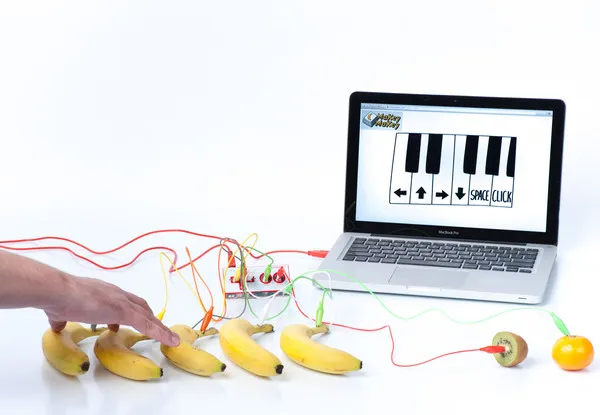

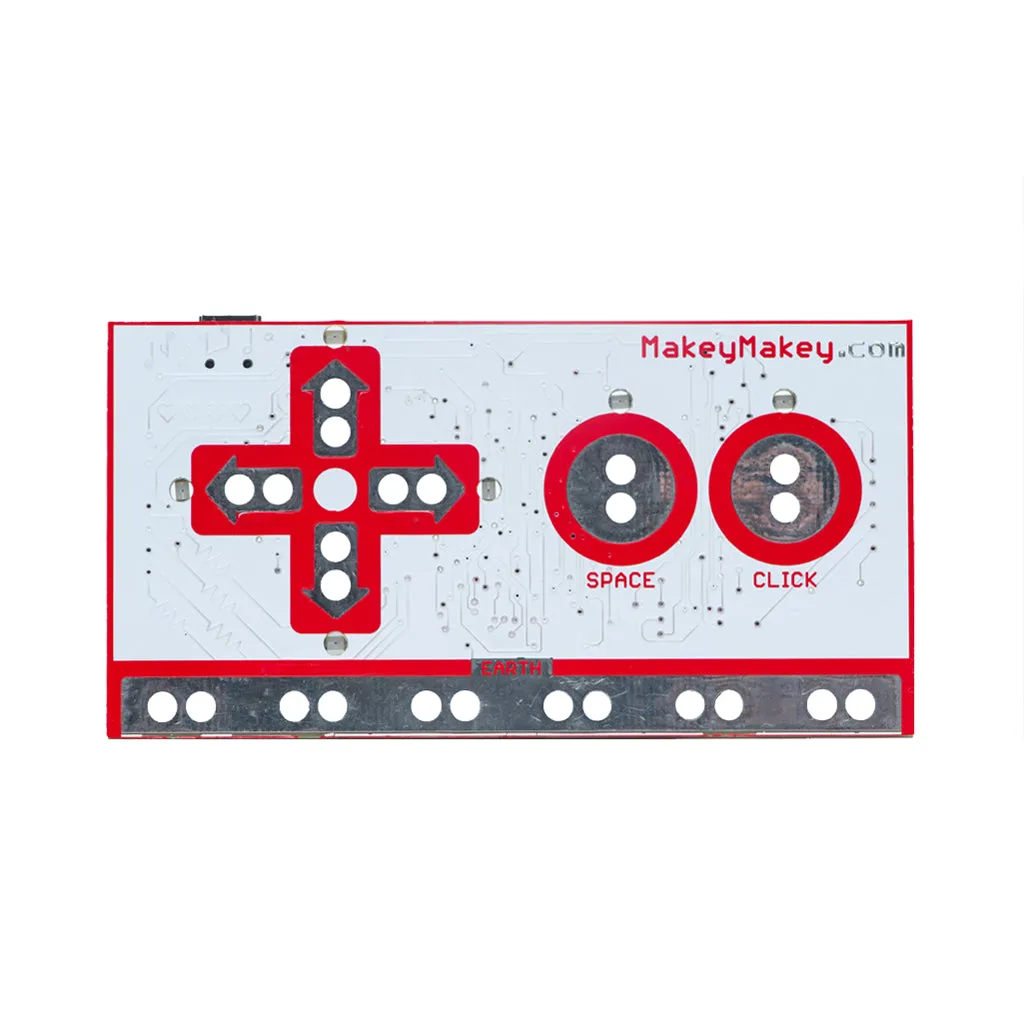
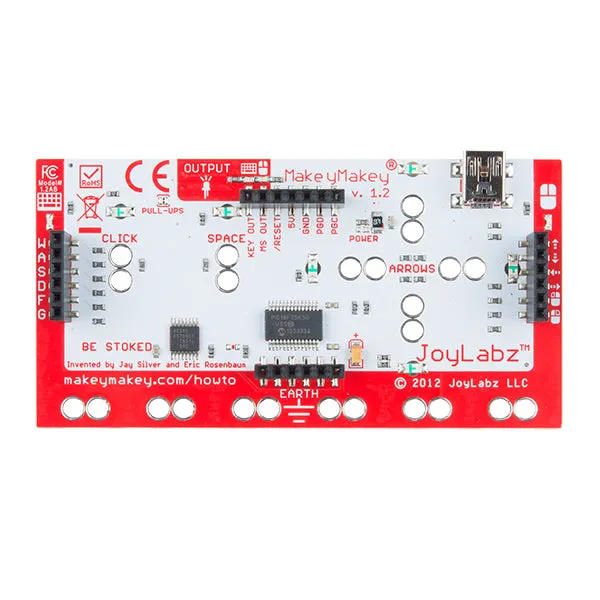

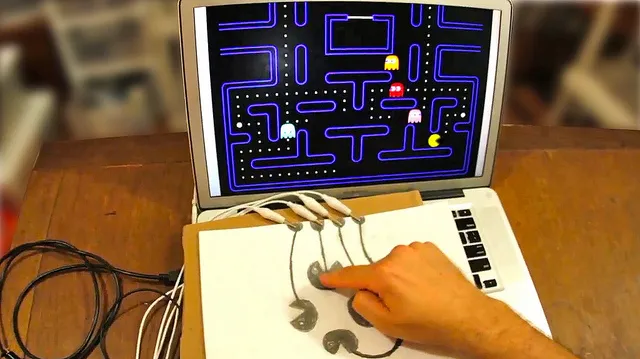
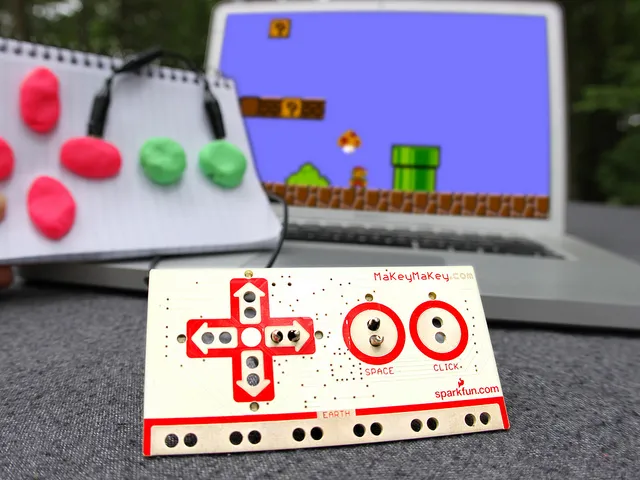







![Simard AP44 VRF High Capacity Autopilot Pack [000-13562-002] Simard AP44 VRF High Capacity Autopilot Pack [000-13562-002]](https://www.gamingcontro.shop/image/simard-ap44-vrf-high-capacity-autopilot-pack-000-13562-002_6RDGNl_285x.webp)



